The macOS default Terminal app is great, but there are other alternatives which will allow more features and can be customized that just looks cool. My search ended up with the Iterm2, Hyper,Allacrity, Terminal, and the Cathode app. Let me tell you, you should definitely try these terminal apps or you are going to missing Out on a Better Terminal Experience in macOS.
#1 iTerm2
The number one on this list is, iTerm2. It is the closest substitution for macOS Terminal app. There is a reason why many people who work on the command line install iTerm2 and set up as the default terminal.
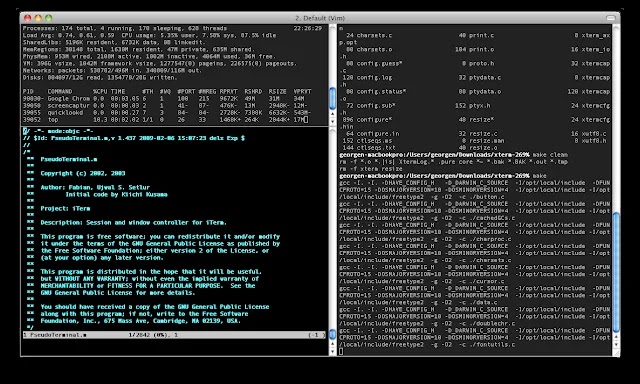
Iterm2 works on Macs with macOS 10.12 or latest. It has some of the best features which you might think of. One of the prominent features of iTerm2 is its support for split panes.
The Mac Terminal app also supports tabs and so does the iTerm2, split panes let you keep a better eye on what you re working on.
Another key iTerm2 feature is its built-in search and autocomplete, which makes poring over pages-long log files much easier. If you frequently paste items into your terminal, then the built-in paste history will also prove to be a very handy tool.
ITerm2 may also be integrated with the Unix shell so that it can keep track of your command history, current working directory, hostname, and even over ssh. This enables several other useful features like navigating to the previous shell prompt or other locations, setting up an alert when a long-running command finishes, downloading and uploading of files over SCP to and from the remote host and easy access to the recent and frequent used directories and a lot more.
You can find the cheat sheet for Iterm2 in the below link. Do check this out.
ITerm2 Cheat sheet
Download Iterm2
#2 Hyper
Hyper is one of the most recent inclusions to the list of terminal apps available for the macOS. It is written in the javascript language. It is also open-source and has a large number of plugins.
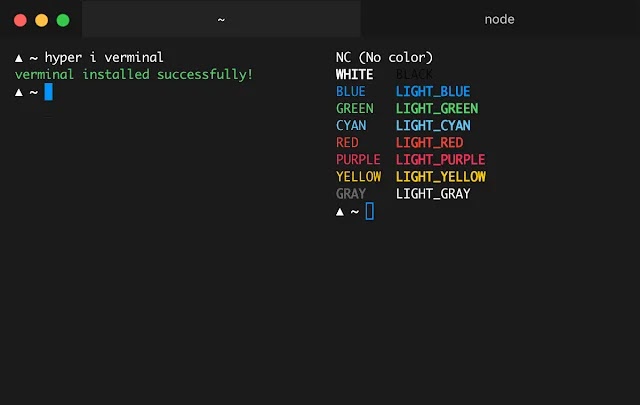
The app has some cool features, however, its plugins system is what makes it powerful.
You can find the full list of plugins in the below link.
Looking at the list of plugins and themes, you can find tons of options available for customisation and increase your productivity. The hyper-search plugin adds a search function similar to iTerm2, while hyper cwd opens new tabs in the same directory as your current tab. Not all plugins are quite this useful.
The hyper-power plugin simply adds screen-shake and particle effects to your terminal, making everything you type look more impressive.
Download Hyper
#3 Alacritty
Alacritty has strongly focused on simplicity and performance. Performance is the key factor here, as unlike a lot of terminal apps.
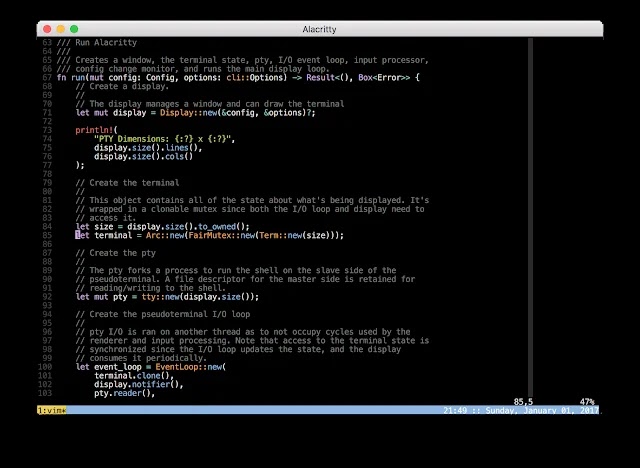
Alacritty uses your GPU to increase its performance. That means scrolling through long screens looks much smoother than many other apps. You can compare a benchmark by running the tree command on the root. Install tree command in mac by typing:
brew install tree"https://github.com/jwilm/alacritty
#4 Terminator
Terminator has been there for years and offers some amazing features you won’t find in other terminal apps. One such feature is its drag-and-drop support, which lets you drag and drop a folder or file from Finder into the terminal window.
This automatically inserts the file name as text, which can be useful.
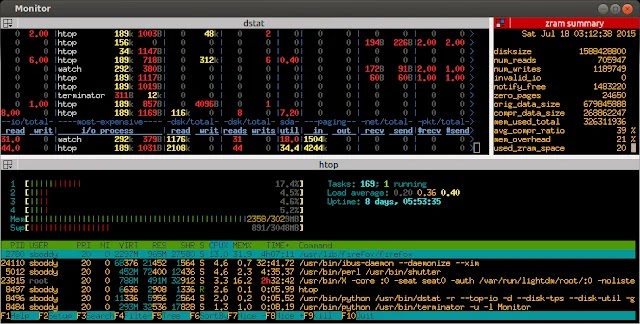
Another cool feature of Terminator is is its automatic logging. This will automatically generate the logs of all your terminal sessions. It is handy if something went wrong, and you want to double-check the steps you went through to reproduce the problem.
There is also multiple tabs and windows support with a broadcasting feature. This means you can type the same command in multiple windows simultaneously. You can also group windows and tab and save your layout as a profile.
There are few plugins and themes available for this app too which you can customise according to your need.
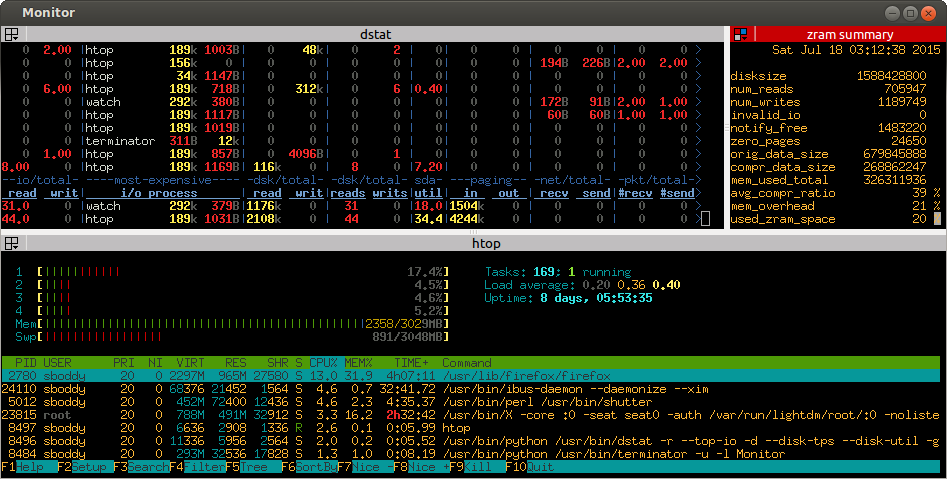
There are some plugins which are included like the activity watch which adds a menu item and will create a notification when there is output to the terminal.
The terminal shot plugin adds a menu item to the context menu which will take a screenshot of the terminal window.
#5 Cathode
This application doesn’t include the usefulness of other terminal applications on this rundown do. Rather, it makes your terminal watch straight out of the days when PC screens had two hues: green and dark.
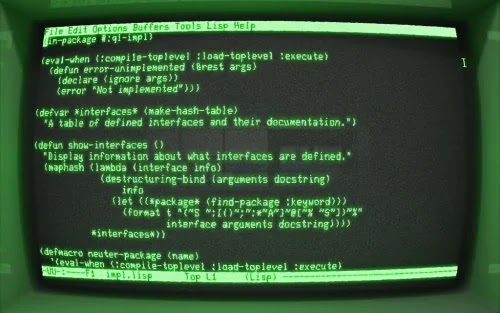
Cathode doesn’t stop at monster green letters and numbers on a dark screen. The application adds curvature to the screen, just as scan lines which jitters and a shining impact, and that’s only the tip of the iceberg. The terminal really supports different hues, so your vim shading plans will still work.
However, this app is only available in the App store and with a price tag of $4.99
Download Cathode
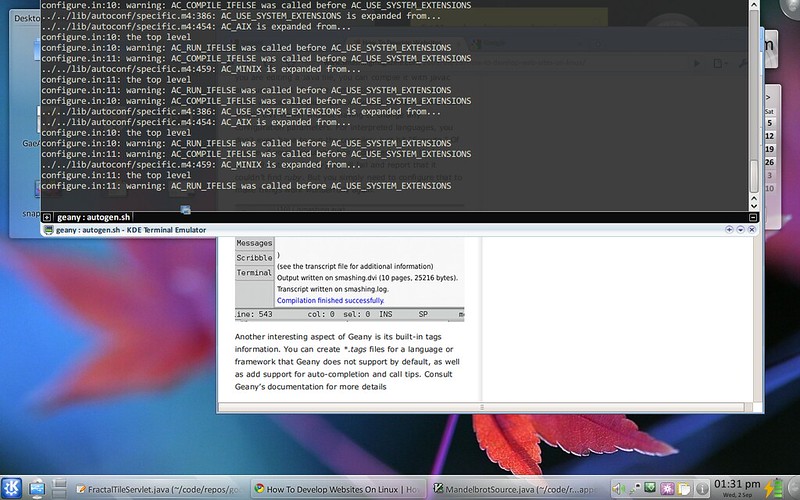
Leave a Reply