Author: Subhro
-

Unleash Your Productivity with These 5 Must-Have Chrome Extensions for Chrome
The Internet has revolutionized the way we live, work and communicate, but as we spend more and more time online, it’s becoming increasingly important to make the most of our time. Luckily, there are a wealth of tools available to help us be more productive, more efficient, and more entertained. In this blog post, we’ll…
-
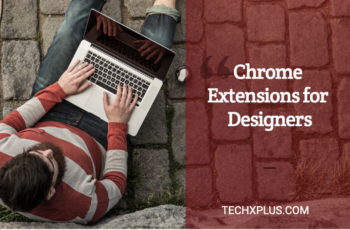
4 Awesome Chrome Extensions for Designers
In Google Chrome, you can install extensions that make your job easier. As designers, we all look for new tips, tricks, and tools to help speed up and improve our workflow. Whether you are a web designer, UI/UX designer, content creator or want to design for your next Instagram post these 4 Chrome Extensions for…
-
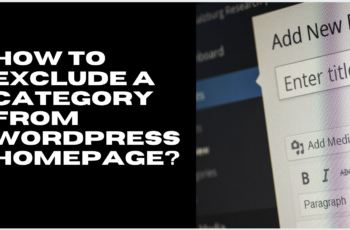
How To Hide Posts From The Front Page Of WordPress?
You can now customize your homepage and blog archive page by hiding posts that you don’t want to show up! You can hide single or multiple posts from the home page. This method requires you to add some code to your WordPress site. WordPress uses a database query to fetch and display posts that are relevant to…
-

How to paste without formatting in MAC?
To earn extra productivity, you can shave off a few seconds from an everyday routine. One task we do every day on the computer is copying and pasting text snippets from one app to another. Now, here is the problem When you copy the text in many pieces of software, including text selected and copied…
-

How to create free business email and forward to your Gmail?
Business email is an important aspect when it comes to interaction with customers. knowing the importance of a business email ID, I will tell you how you can create free email for business and the best part is you can configure it to send and receive emails through this business email on your Gmail. You…
-

Change WordPress admin email
Do you face trouble changing WordPress email id from the WordPress dashboard? In this article, we will show you how to easily change the WordPress admin email. When you update the email ID from the WordPress admin dashboard, WordPress gives you a message that says “There is a pending change of your email and you…
-

Remove Bitnami Banner from WordPress on Google Cloud.
Remove the Bitnami corner banner that appears on your WordPress site after installing WordPress on Google Cloud Platform.
-

Homebrew for MAC: The complete guide
What is homebrew? Homebrew is a package manager for MAC OS, so you can kind of think of it like apt or yum for Linux systems or if you’re more familiar with Python it then you can think of this as being the PIP of the MAC operating system. Homebrew allows us to install software…
-

Convert to webp image format in a single click in MaC
What is Webp? webp is one of the newest image format developed by Google. It combines the compression ability of jpegs with quality and transparency retention of PNG and allows us to make high quality transparent or non-transparent images that are very small. WebP has significantly smaller file sizes than its alternatives even with all…
-

How To use Automator to save time In Mac By Doing Less
Automator is a workflow creation tool that features an easy-to-use interface. It’s perfect for the non-programmer because it allows users to piece together workflows using actions and other automation concepts.With a lot of anything comes a lot of repetitive tasks. Consider the task of renaming one file. Simple, right? All you have to do is…